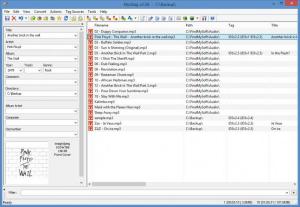MPTagThat
3.1.4
Size: 9.88 MB
Downloads: 4937
Platform: Windows (All Versions)
Missing tag information is often the main cause of a disorganized audio library. Without this information, songs may appear as "unknown track" or "unknown artist" in media players. To fix this issue, you would need a specialized tag editor. MPTagThat offers a quick and easy solution for tagging files, in MP3 or other audio formats. It allows you to edit various details manually or retrieve the correct information from the Internet. In addition, the software provides many useful tools, for ripping and burning audio CDs, converting files and more.
MPTagThat is offered free of charge, but donations are excepted, if you wish to support further developments. The software can be used on Windows XP, Vista, Win 7 and Win 8 and it can be installed in a few moments. Its hardware requirements are modest, but you need to have .NET Framework 4.0 and the Java Runtime Environment 1.6.0 or later versions on your computer.
Rather than importing audio files one by one, on the software's user interface, you can load one or more folders. Once the folders are imported, their contained audio files will be displayed in a list, along with their tags, as well as other details, like codecs, bitrates, frequencies and so on. You can edit a selected file's tag information by filling in a series of input fields, on the left side of the interface. Alternatively, you can use the program's many features to insert the information much faster.
MPTagThat's core functions are presented on a toolbar, so you don't have to search for any options in the top menus. You can retrieve information and covers from various online sources, like Amazon, FreeDB, MusicBrainz and others. With most online sources, you only need to type an album's name, to find the correct information. If you opt for FreeDB, you can also set the program to determine the album, artist or track names from an inserted audio CD, from selected files or from a web search. When you find the album you are looking for, you can review its track and their tag information on a separate window, on which you can also edit certain details and choose which ones to insert.
Besides tagging files, the software is capable of performing other operations as well. You can use tag information to rename one or more files or vice-versa. It is also possible to edit tags instantly, using information from plain text files. Additionally, the software can number files automatically and generate playlists.
Pros
You can retrieve tag information for audio files from the Internet. The application supports various batch operations, like renaming or numbering. Its user interface has a clean layout and its options are easy to understand.
Cons
You may not find the information you need in certain databases. With MPTagThat, a disorganized heap of audio files can be turned into a well structured library without any effort.
MPTagThat
3.1.4
Download
MPTagThat Awards

MPTagThat Editor’s Review Rating
MPTagThat has been reviewed by Frederick Barton on 11 Apr 2014. Based on the user interface, features and complexity, Findmysoft has rated MPTagThat 5 out of 5 stars, naming it Essential